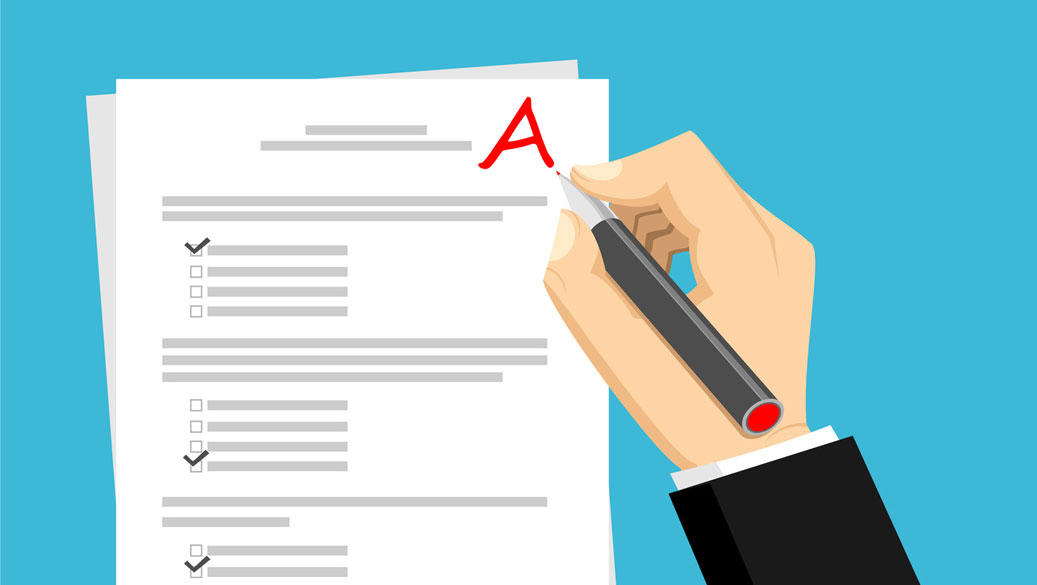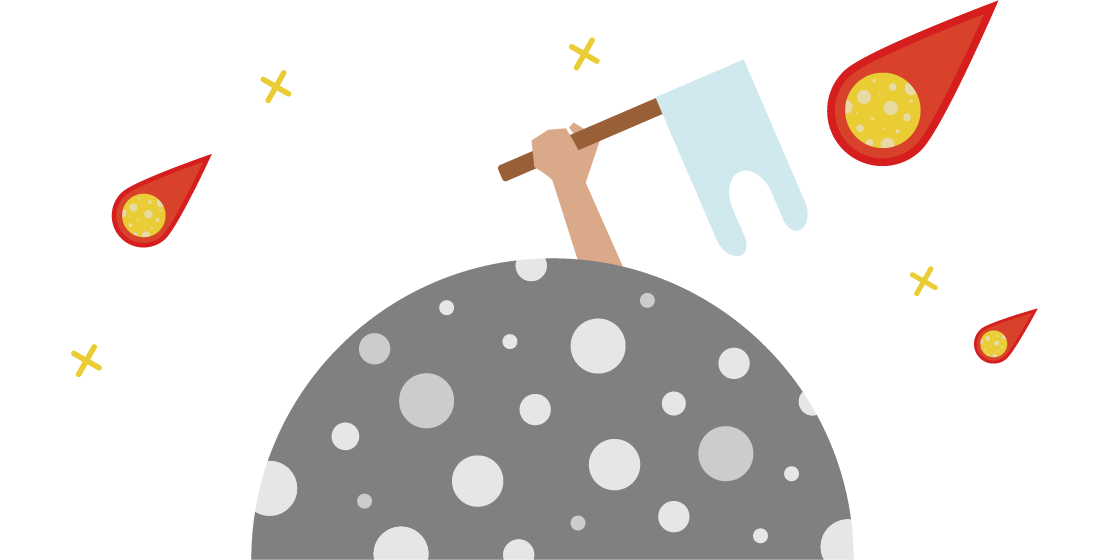So, your school’s planning to produce its first morning video announcement? Well, that’s great. There are several benefits to having morning announcements; from keeping students informed about the latest happenings in their school (and in the world) to help them learn about how broadcast journalism works.
Now, there are generally two key areas that require attention when producing a morning announcement. The first is, obviously, content. However, we’re not here for that. What we are here for is the second most important aspect of high school morning announcement production – the technical requirements. You can have all the content you want, but, your production is doomed to fail if you don’t get your technical basics right. In fact, a lot of your content planning is determined by the technical tools that you possess. So, if you’re a little confused about this area, don’t worry, we’ve created a brief guide to help you out. Read on to learn.
Presentation: Pre-Recorded or Live?
This is a dilemma that you’re bound to face when deciding how your video production goes. Well, truth be told, there are pros and cons to both formats. In the case of pre-recorded content, the most obvious benefit is flexibility. It doesn’t matter if you make mistakes. As long as they aren’t major errors, you can always have them corrected in the editing room. In other words, pre-recorded content allows you to make your presentation as perfect as possible. However, if your aim is to prepare students for the real world of journalism, pre-recorded content cannot be your standard choice. Real journalism will always require reporters and journalists to cover live events. So, by going for the live recording format, you’re actually allowing your student teams to learn what it is like to be a reporter out in the field.
Other than that, the choice of format also depends on the news you’re covering. An event that has already happened cannot be covered live. That’s obvious. However, if there are events that are occurring in real-time, live coverage of it would be a great opportunity. Not only will students learn a thing or two, but, you will even find that the audience (peers) is likely to better engage with live coverage. So, on the whole, it is better to have a decent mix of both depending on the content and tools available to you.
Technical Requirements: Choosing Hardware
The next step is to choose the right kind of hardware for your school’s morning announcement production. The list of equipment needed here is huge. However, we’ll be covering the most important ones. Generally, you will require a camera, an encoder, a microphone, lighting, and a green screen for graphics/animation. Now, when it comes to cameras, you don’t have to go with super—professional options. This is, after all, a school-level production. Plus, you need something that students can actually operate. Pick up one of those entry-level options. However, do choose one that has removable storage. This will make it easier for you to record content, remove, transfer, and start recording another piece of content. Meanwhile, the editors can start working on the previously recorded footage. Saves time and boosts efficiency.
You can even consider DSLR cameras if you’re looking to save more money. They are quite good in terms of video quality, but, not as good as broadcast cameras. But, if budget is an issue, DSLRs are fine. As for microphones, there are generally two options used in a studio – dynamic mics and condenser mics. The latter ones are great at picking up the faintest sounds while the former ones capture loud sounds without any interference or jarring. Another option would be the inbuilt mic on the video camera. However, this is only useful if the camera is closely positioned to the presenters. Even so, there is an option to connect a microphone to the camera, provided, the camera has such a feature on offer.
Next up is lighting and in the case of school video morning announcements, you will need what is known as a softbox. Softboxes diffuse light to eliminate shadows and create good lighting. The softbox is made of a translucent cloth and can be attached to a lamp or light source. For interiors, you will need to use a white cloth and black cloth for outdoor shooting. You will need at least two softboxes. As for the lighting itself, stick to LED lamps. You can get them as clamp-on options which are the cheapest. Finally, you will need green screens for graphics and animation. But, you don’t actually have to invest in one. You can just paint the wall green or use plain, green-colored wallpaper. That should do. When shooting with a green screen, make sure the shadows of the presenters don’t fall on the screen. This might require you to adjust their positions and also, work on the illumination aspect of things.
Software
Video broadcasting software, the right kind, is another thing you’ll have to consider. There are certain requirements a good software application for video production must meet. To begin with, it must have an interface that anybody can navigate, especially young students. You don’t want to waste time setting up separate training sessions just for this. Then, it needs to offer configurations that are professional. You do need your school morning announcements to look professional, right? Finally, it needs to be interoperable i.e. it must work with a range of other programs and applications. This helps streamline the production and prevents stalling. For example, you want a universal output format that allows you to distribute the content via multiple channels. mimoLive is a video broadcasting software that meets all these needs. From features such as mimoCall for remote interviewing to chroma keying for green screens, mimoLive has it all. mimoLive is built for school morning announcement productions and is one of the few applications of its kind. So, we suggest you don’t bother looking through other options and save your time with mimoLive.
Featured Image: © fotolia / Gstudio Group